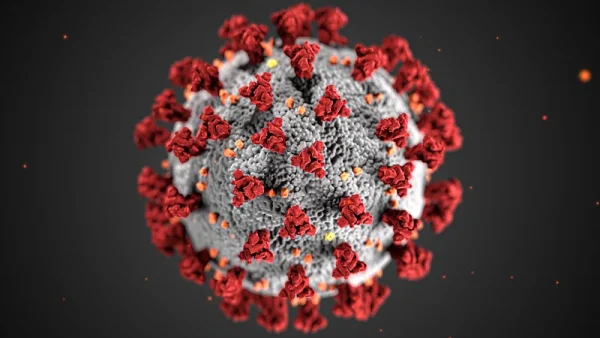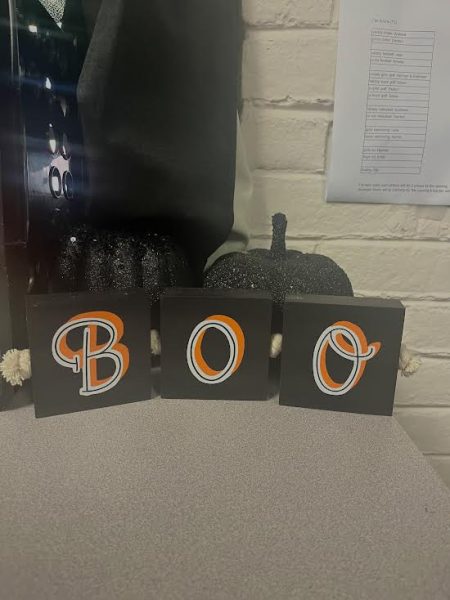Music Playlists
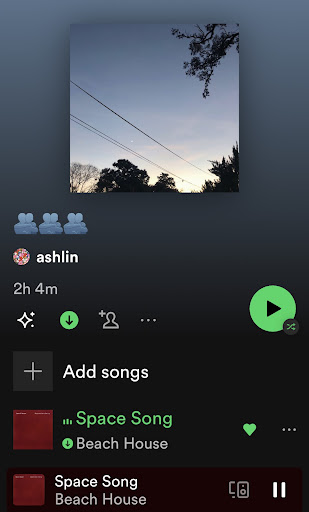
February 8, 2022
Whether you use Spotify, Apple Music, or YouTube, you have the opportunity to make playlists with all your favorite songs in it. But instead of throwing a bunch of random songs together in one playlist, I’m going to give you some tips on how to make your playlists cohesive and meant for any type of vibe you’re looking for.
Let’s start with the basics of what I do when I create playlists. First, I choose the picture/cover photo before I add any songs to the playlist. When picking out the picture first, this gives me a visual idea of what I want my playlist to look like, when I’m listening to the specific songs I want to add to said playlist. For example, my calm/sleep playlist has a picture of the sky and the moon, which is super relaxing to me. I also name my playlist during this time; it can be anything from fun emojis that remind you of the picture you chose, to something really meaningful to you.
After I pick out my picture and create a name, I move on to the most tedious part; picking out the right songs. Although you can make playlists on multiple music and streaming apps, I enjoy and recommend Spotify because of all the options it gives you when adding songs to your playlists. Spotify gives you several options of where to start on your playlist journey. Spotify will first recommend you songs based on the name of your playlist. This may be super useful or useless to you depending on what you name your playlist. After this stage, you can start adding all the songs you’d like to and even add some new ones to your list.
Additional, minor recommendations:
- If you make a sad or calm playlist, add songs without words! Classical and wordless songs can be really relaxing.
- Add happy/fun songs you can 100% sing to! It’s more fun to be able to sing to songs you know, especially when you’re in the car.
Image courtesy of Ashlin Roberts ’22.